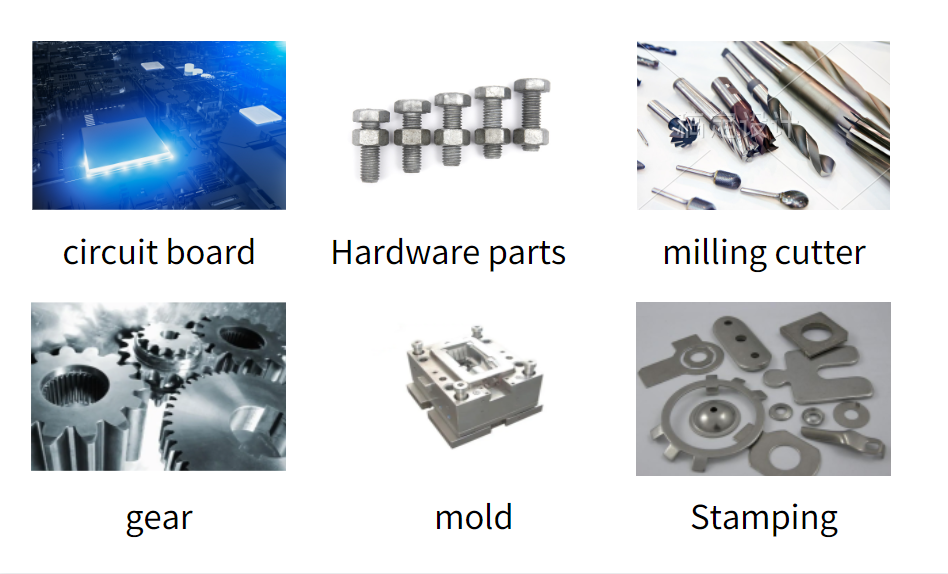Solution of no video image in the application of anime imager measurement system
2025-01-22 11:07:35How to solve the problem of video without images in software applications?
1. Determine if the CCD is connected to power. Specific method: It can be distinguished based on the CCD display light, and can also use a multimeter to measure whether there is a working voltage input, DC12V.
2. Check if the image cable is plugged into the wrong key entry.
3. Is there a video card drive. Specific methods: A. Right click on "My Computer" - "Features" - "Device Manager" - "Sound, Video Game Controller" to check if there is a driver installed that corresponds to the image card; B. When applying the SV2000E image card, be careful to select a driver with the same output port number as the CCD data signal when installing the driver, and pay attention to whether the computer operating system is a 32-bit system or a 64-bit system.
4. The port number method in the config file has been changed. Specific method: Right click on the software icon, "Open in Source File", search for the config file - sysparam, double-click the mouse to open the file. When using an SDk2000 card, 0=PIC, 1=USB in the config file? Type=0. If using SV2000E card, Type=10? 5. Image settings in mobile software??? Specific method: Click on the standalone mouse in the image area of the mobile software, select the camera style from the "Image Source Settings" section, and the camera style is divided into N-system (imported) and P-system (domestic) CCD.